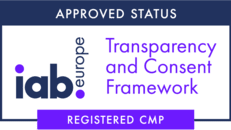Ethyca’s Second P.x Session: From 0 to Full DSR Automation in 15 Minutes
Ethyca hosted its second P.x session with the Fides Slack Community earlier this week. Our Senior Software Engineer Thomas La Piana gave a live walkthrough of the open-source privacy engineering platform, Fides 2.0. He demonstrated how users can easily deploy Fides and go from 0 to full DSR automation in less than 15 minutes. If you weren’t able to attend, here are the three main points addressed during the session.
Introduction
With the newest release of Fides 2.0, our team at Ethyca wanted to give the Fides Slack Community an opportunity to see how it works in real-time. Our Senior Software Engineer Thomas La Piana walked the Fides Community members through the open-source privacy engineering platform and demonstrated how it can be used to automate DSRs.
Read on for a detailed explanation of what we addressed during the session.
How to Deploy Fides and Start Orchestrating DSRs
Thomas first took the audience through the Fides installation process. You’ll need Python 3.8+ and Docker 20.10.11+ on your machine to get it running locally. Spinning up Fides will also allow you to play with a test project that lets you try out the DSR processing features.
Once everything has been downloaded, you’ll see the Fides Uploads folder open automatically. You’ll also see the web server open as a landing page in your browser, the Admin UI to manage various components of DSRs, and the Privacy Center.
Thomas then ran through the sample project, Cooke House. After buying some cookies, he decided to exercise his right to access the data Cookie House gathered about him from his purchase.
Thomas sent an access request to Cookie House through the Privacy Center on its website. He then showed the Fides admin UI, which showed that the request had been sent. Cookie House now has 45 days to process the request, and is able to approve or deny it.
Once the request has been approved, the results will come up in the Fides Uploads folder as a JSON file. Opening the file, customers will be able to see exactly what data the company has on them.
Thomas then demonstrated a data erasure request. Once the request has been approved, Fides users can double-check the data is gone with another access request. The audience could see that the data is no longer stored in Cookie House’s databases.
What’s Under The Hood of Fides Open-Source
Above, Thomas showed the community how Fides 2.0 can easily orchestrate privacy requests with an easy-to-use UI. But, what’s behind it all? He went on to explain how the open-source platform worked.
Fides is connected to the test project Cookie House’s databases (MongoDB and Postgres) via API connectors. Thomas also explained how the Fides taxonomy is used to describe the privacy characteristics of the data. This is what is described as Privacy as Code, and it’s what allows Fides users to build data maps and fulfill DSRs easily.
Essentially, the taxonomy allows organizations to build a unified metadata layer throughout different databases. This enables businesses to orchestrate privacy requests and enforce policies in CI – true Privacy as Code.
Until this industry has a proper lingua franca for data privacy, it’ll make it much harder to achieve proactive privacy. We created Fideslang in the hopes that it becomes a common standard that organizations can use to manage their data respectfully. We hope everyone can use this language as a way to communicate throughout the industry.
Why Fides is Such a Unique Privacy Solution
As a free and open-source platform, Fides 2.0 makes it easy for any engineer to start orchestrating privacy rights. Not only that, its self-hosting capability means less threat of data egress, and less breakage points for privacy operations. Organizations can use Fides in their own infrastructure with just a few short commands. This minimizes the privacy risks that come with using third-party SaaS privacy solutions
Conclusion
Although we have written up Thomas’ walkthrough of the Fides demo, it’s no replacement to actually playing with it yourself. Get Fides up and running locally today, and try out the above functions to automate DSRs.
If you haven’t already, don’t forget to join our Fides Slack Community to view the recording and attend future P.x sessions. You’ll also be able to get all of your questions about Fides 2.0 directly from our engineers.
Navigating the New Federal AI Landscape: Implications for Businesses and the Role of Trust
Read MoreAligning enterprise strategy with the next era of federal AI oversight.
Europe’s €200 Billion AI Bet: What It Means for Global Privacy and Trust
Read MoreRedefining global trust through strategic AI investment at scale.
Measuring the Success of AI Initiatives: Highlights from Consero’s Chief Data & AI Officer Executive Summit
Read MoreHighlights from Consero’s Chief Data & AI Officer Executive Summit
GRC Complications for 23andMe
Read MoreThe profound implications of 23AndMe’s bankruptcy.
A Technical Foundation for Trust: Solving the Toughest Problems in Data Privacy
Read MoreEthyca announces fundraise, doubles annual revenue with new enterprise clients, and reveals new brand.
Announcing faster, better privacy support@ethyca.com
Read MoreToday we’re announcing faster and more powerful Data Privacy and AI Governance support
Ready to get started?
Our team of data privacy devotees would love to show you how Ethyca helps engineers deploy CCPA, GDPR, and LGPD privacy compliance deep into business systems. Let’s chat!
Speak with UsSign up to our Newsletter
Stay informed with the latest in privacy compliance. Get expert insights, updates on evolving regulations, and tips on automating data protection with Ethyca’s trusted solutions.