Consent Management: Optional: Configuring Custom Notices for Localization
In this tutorial, we'll review language localization and how to serve notices localized to the language of the user based on their geographic location.
After reading this, you'll be familiar with creating custom privacy notices for presenting to users based on their geographic location.
Prerequisites
For this tutorial you'll need:
- An understanding on how to Configure Privacy Notices
- A Fides Cloud or Fides Enterprise account
- The role of
OwnerorContributorfor your Fides organization. - At least one system with a data use on your data map. Read how to add systems to the Data Map now.
Viewing and Managing Privacy Notices
To view privacy notices in Fides, navigate to Privacy requests → Consent → Privacy notices where you will see a list of currently configured privacy notices based on the data uses specified by your data map.
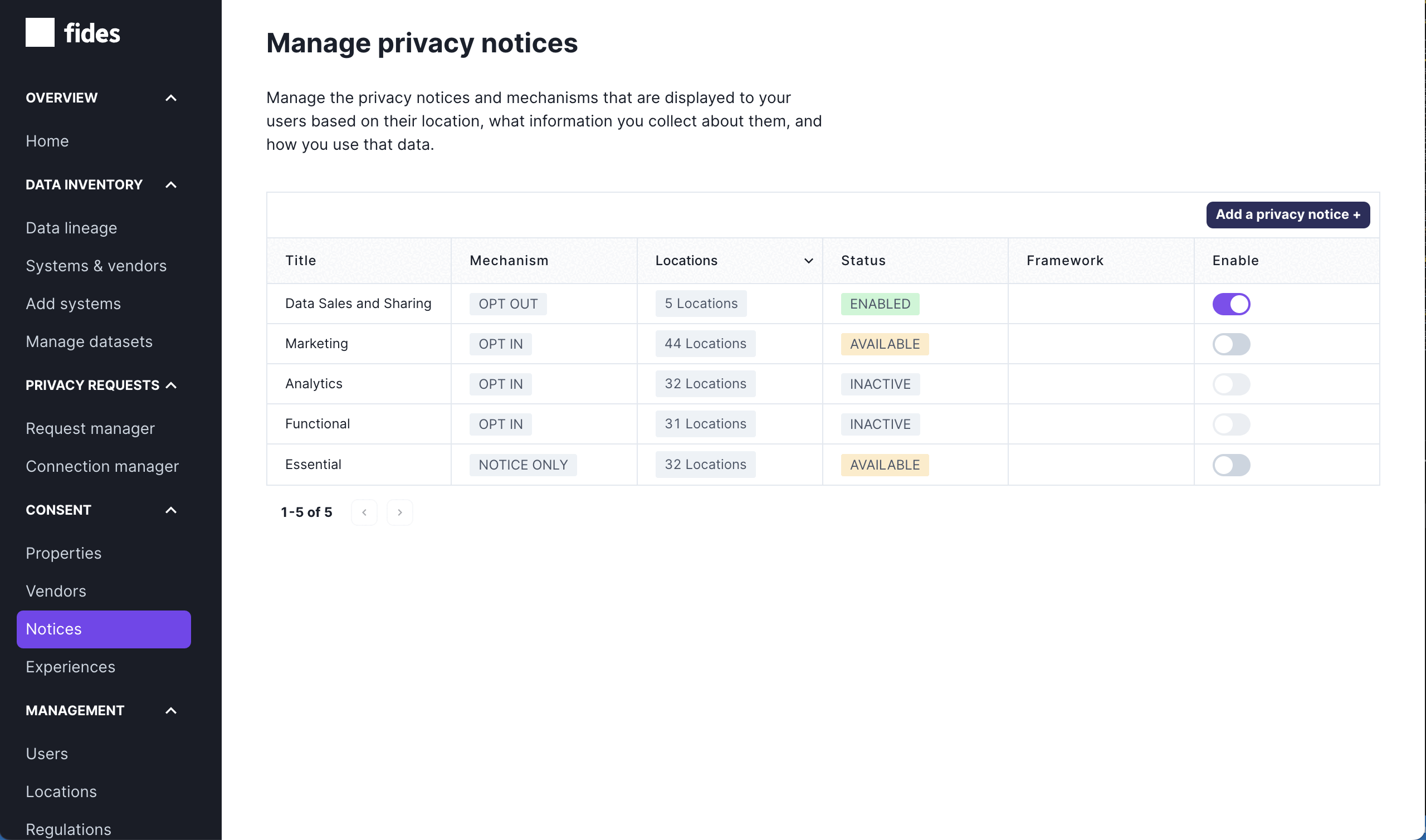
Creating a Privacy Notice with Localization
Click Add a privacy notice + to create a new notice as shown below:
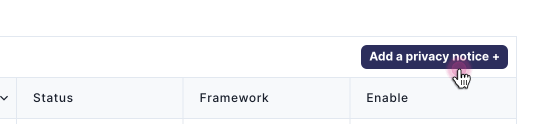
Creating or Updating a Privacy Notice with Localization
Click on any privacy notice to view and edit the notice's details or create a new notice from scratch.
From here, you can set the three components of a privacy notice:
- Privacy Notice Details: the privacy notice information display to your visitor.
- Consent Mechanism: the method of consent for this privacy notice.
- Privacy Notice Configuration: the privacy notice's configuration settings.
Let's review each privacy notice configuration component:
Privacy Notice Details
Privacy notice details are the information displayed to the visitor when the notice is presented.
As shown in the screenshot below, you can configure:
- Title: the title of the privacy notice displayed to the visitor. You would translate this to the language of your choice.
- Privacy notice: the detailed text of the notice displayed to the visitor. You would translate this to the language of your choice
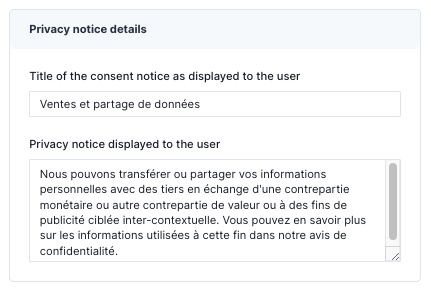
Location
Defines the locations in which this privacy notice will be displayed. You would select the regions the localization applies. Locations are based on ISO country and state codes (opens in a new tab).
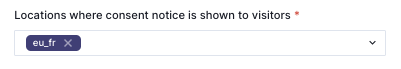
Privacy Notice Configuration
The privacy notice configuration is used to configure: data uses associated with the privacy notice, locations to display the notice, as well as the key that is used in your tag manager or Javascript integrations.
Ethyca recommends using the same Fides Cookie Key across all localized versions of a Privacy Notice. This way, the opt-in and opt-out integration works the same regardless of the location and language used in the notice.
For example, if you wanted to have one notice in English and another notice in French, you should create the two notices in the respective languages and locations, and use the same data_sales_and_sharing key for Fides Cookie.