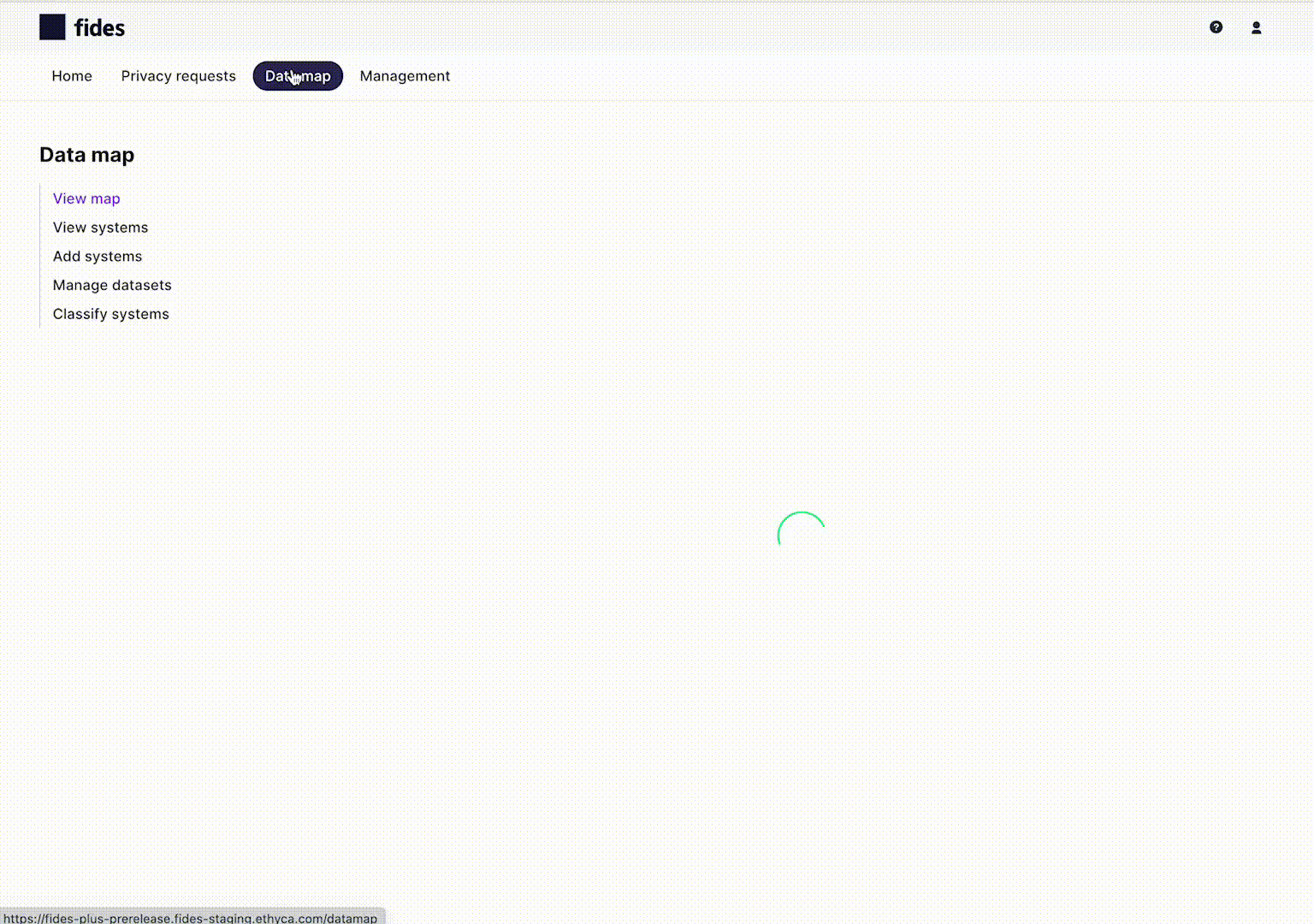Uploading a Dataset via the UI
In this guide you will learn how to add a Fides dataset via the Fides Control admin UI. Read more about datasets here or read how to add datasets via the Fides CLI here.
Adding a dataset
You can manually add a dataset by copy and pasting existing Fides valid YAML to the dataset editor in the Fides admin UI.
To add a new dataset using the Dataset Editor:
- Navigate to Data map → Manage datasets.
- Click Create new dataset.
- Enter the dataset configuration into the editor.
- Click Create dataset
Once completed your new dataset will be displayed in Fides identified by the name and key specified in your dataset YAML.