Consent Management: Configuring Properties
In this tutorial, we'll briefly walk through properties, what they are, and how to use them within Fides to assign privacy experiences to different websites or apps.
After reading this, you'll be familiar with how properties can be used to represent different websites and apps that your business runs and how you can assign different privacy experiences to these websites.
Prerequisites
For this tutorial you'll need:
- A Fides Cloud or Fides Enterprise account
- The role of
OwnerorContributorfor your Fides organization.
What are Properties?
Properties are used to represent different websites, native apps, or other surface areas your business runs that require consent. When you create properties you can associate privacy experiences with each property, and get custom JavaScript code to embed on each website so that each site serves the correct consent.
Creating Properties
To create a property, navigate to Consent → Properties and click on "Add property."
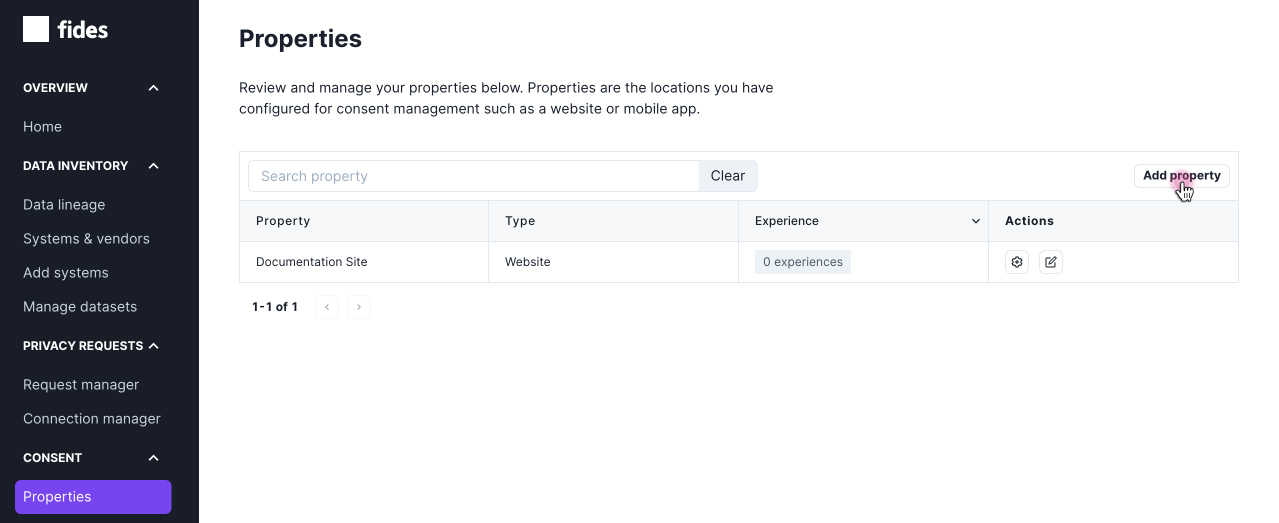
When creating a property, specify a name and provide a property type. Currently, Fides supports either "Website" or "Other". Once created, Fides provides a property ID that can be used to retrieve privacy experiences for your websites.
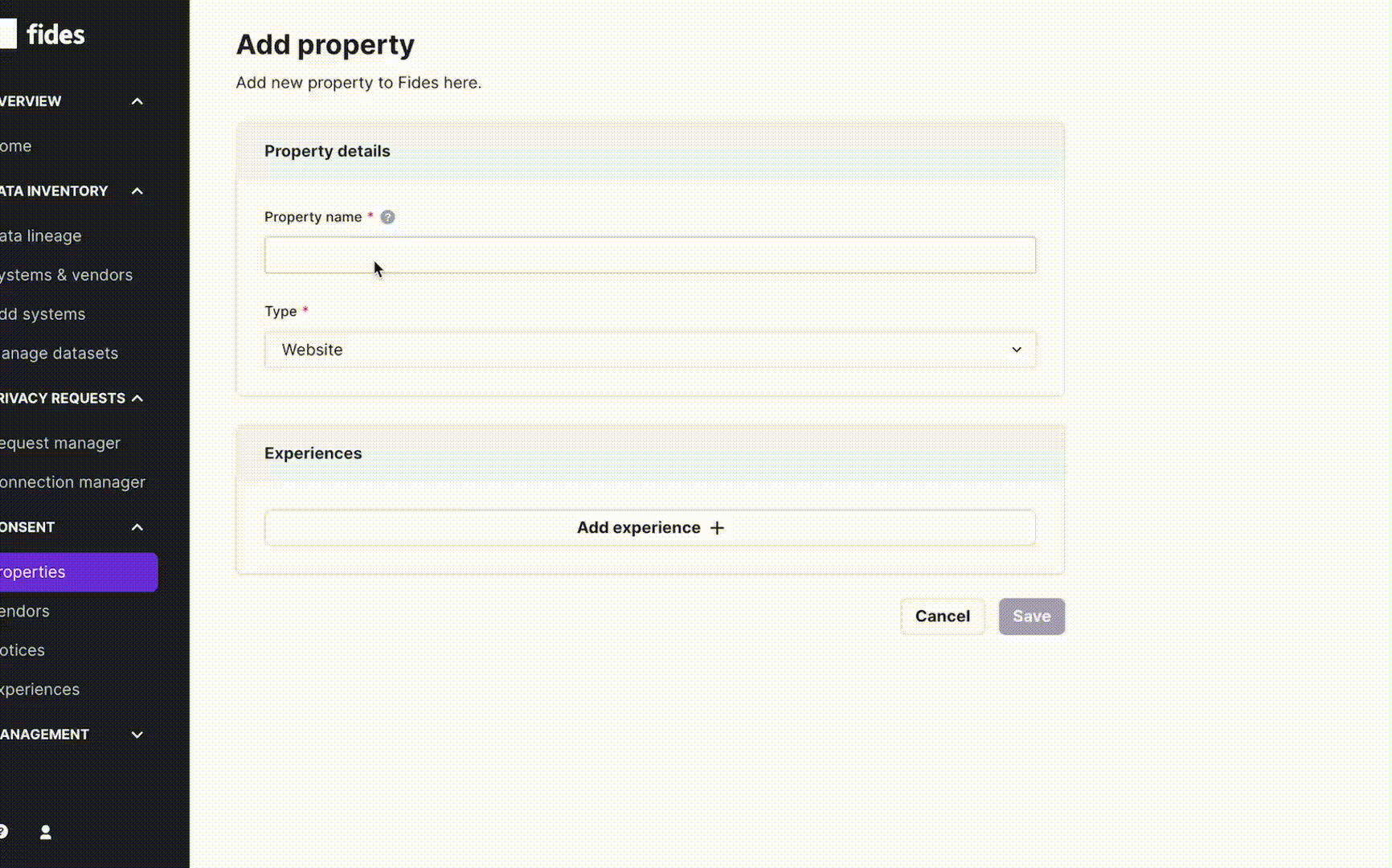
Associate properties to experiences
Once you've created one or more properties you can associate experiences and properties from either the property details or the privacy experience details.
Experiences can be associated to a property as long as there is not another experience of the same type and in the same location, already assigned to that property.
Embed associated experiences in your website.
Once you've associated an experience to a property, you can get a special embed code to use on that property. Navigate to Consent → Properties and click on the "gear" icon in the row of the property you wish to add the experience to.
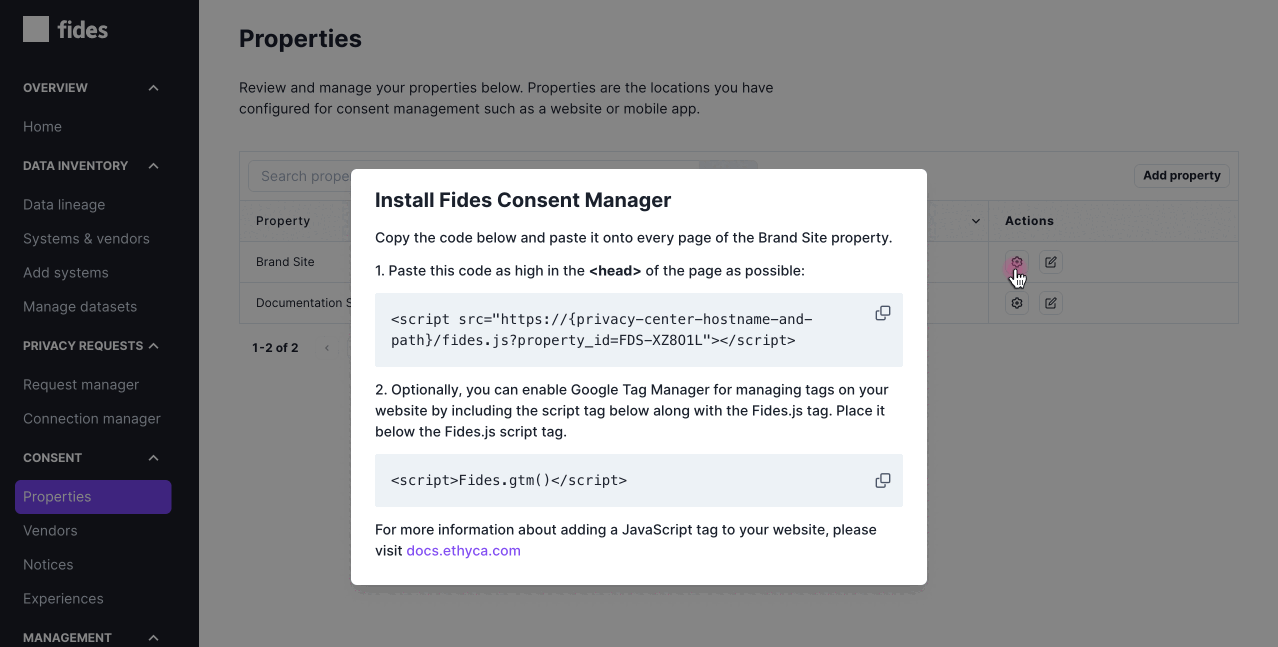
A pop up will show with the code you can embed to add consent to the site. For more information on adding Fides.js to your site, read the tutorial "Install Fides JS on your Website".