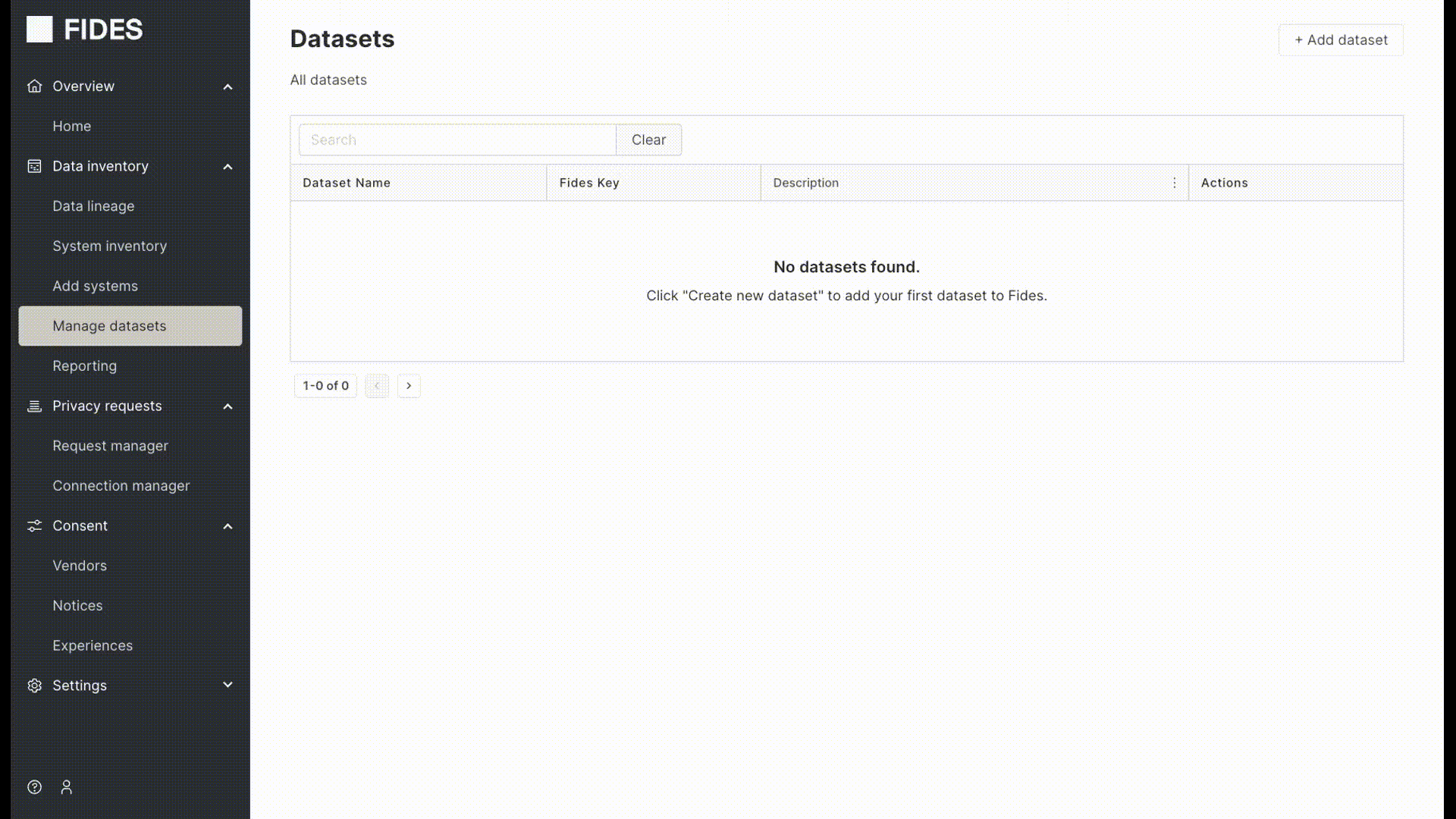Creating Datasets in the UI
Generate from a database connection
Fides can generate datasets by connecting to datastores and interpreting the data structure:
- Navigate to Manage datasets.
- Click Create new dataset.
- Click Connect to a database.
- Paste the database connection string into the
Database URLfield. - Click Generate dataset.
For help building the database connection string, please see the SQLAlchemy documentation (opens in a new tab).
PostgreSQL example:
postgresql://<user>:<password>@<hostname>:<port>/<database>
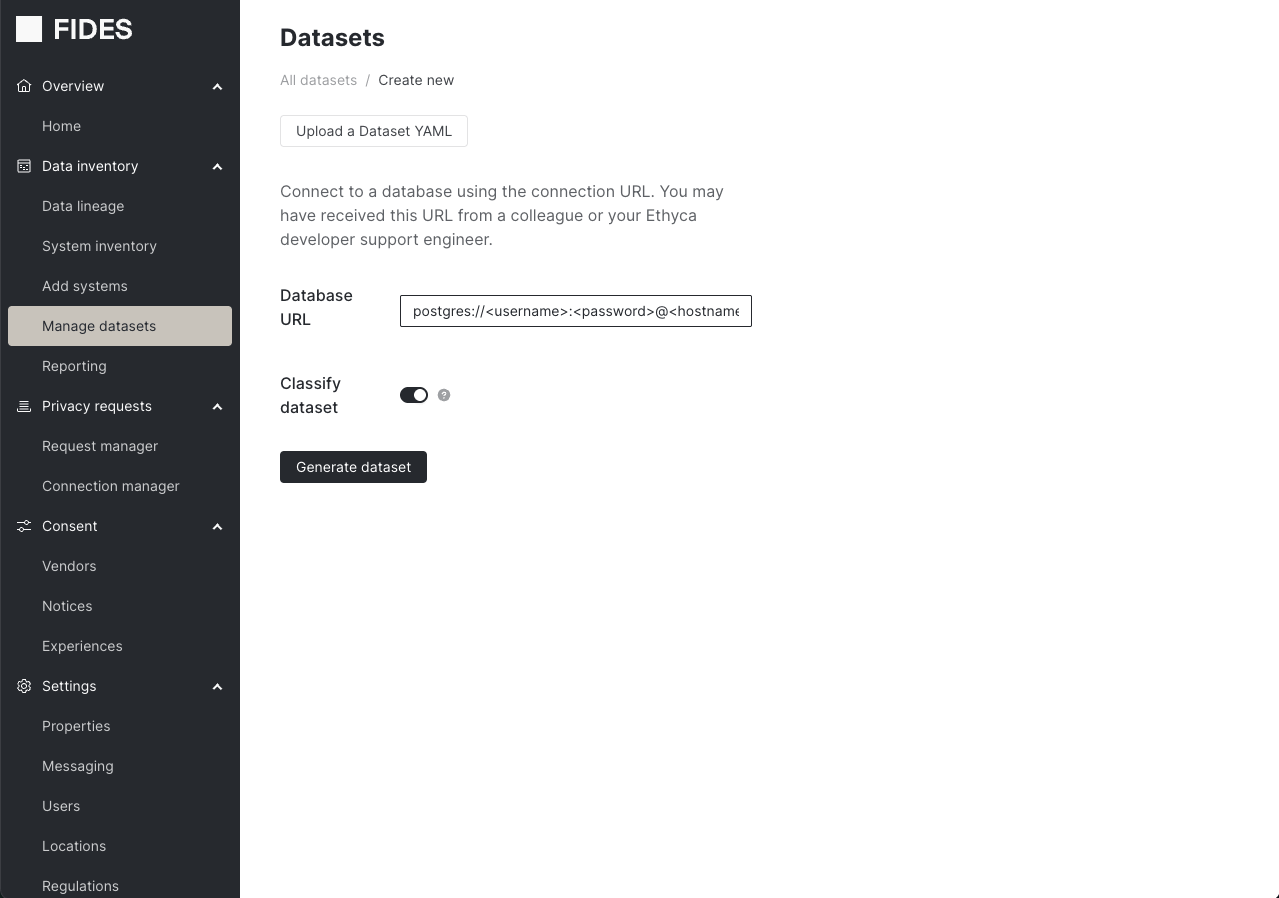
Upload a Dataset YAML
You can manually add a dataset by uploading a valid YAML dataset definition in the dataset editor from the Fides Admin UI. To add a new dataset using the Dataset Editor:
- Navigate to Manage datasets.
- Click + Add dataset.
- Click Upload a Dataset YAML.
- Enter the dataset configuration into the editor.
- Click Create dataset.
Once completed, your new dataset will be displayed in Fides identified by the name and fides_key specified in your dataset YAML.