Privacy Center Overview
The Fides Privacy Center is a configurable webpage where users can request to access, update, or delete their data or update their consent preferences.
Deploy the privacy center
The Privacy Center is provided in a standalone Docker image called ethyca/fides-privacy-center.
To deploy this image, run the following command:
docker pull ethyca/fides-privacy-centerThe default privacy center will look something like the sample privacy center shown below:
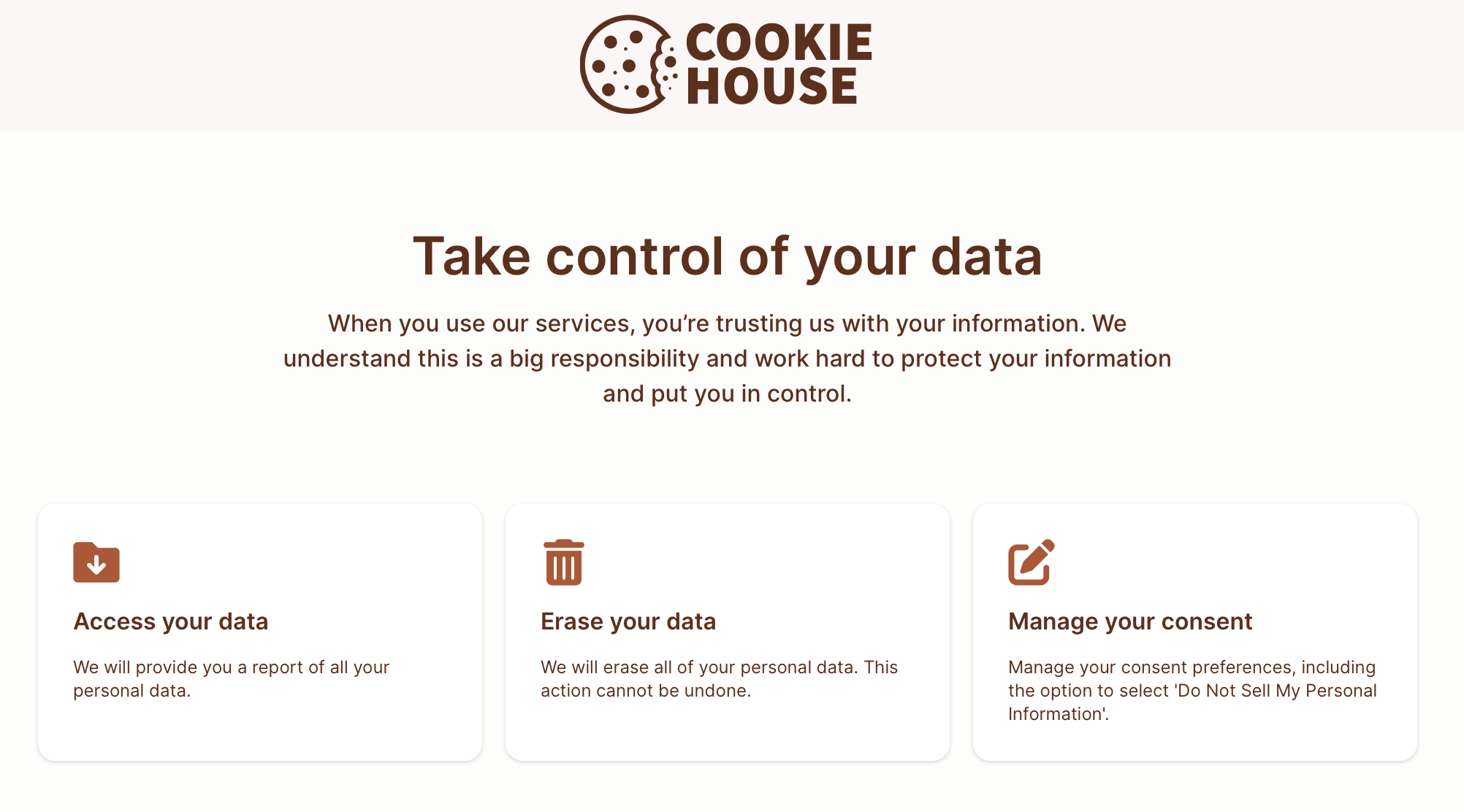
Privacy center environment variables
There are a variety of settings for fides-privacy-center that are controlled by providing FIDES_PRIVACY_CENTER__*-prefixed environment variables to the container. In a Fides Cloud deployment, contact Ethyca Support to request changes to these.
For the purposes of /fides.js hosting, the following settings are relevant:
| Name | Type | Default | Description |
|---|---|---|---|
| Core Configuration | |||
FIDES_PRIVACY_CENTER__FIDES_API_URL | string | N/A | URL for the Fides API backend |
FIDES_PRIVACY_CENTER__SERVER_SIDE_FIDES_API_URL | string | null | Server-side URL for Fides API (for SSR) |
FIDES_PRIVACY_CENTER__CONFIG_JSON_URL | string | /config.json | URL for privacy center configuration JSON |
FIDES_PRIVACY_CENTER__CONFIG_CSS_URL | string | /config.css | URL for privacy center CSS configuration |
FIDES_PRIVACY_CENTER__PRIVACY_CENTER_URL | string | N/A | Base URL for privacy center |
FIDES_PRIVACY_CENTER__USE_API_CONFIG | boolean | false | Use API-based configuration instead of static files |
FIDES_PRIVACY_CENTER__ROOT_PROPERTY_PATH | string | null | Root property path for privacy center |
FIDES_PRIVACY_CENTER__CUSTOM_OPTIONS_PATH | string | null | Path to custom options configuration |
| UI/UX Settings | |||
FIDES_PRIVACY_CENTER__IS_OVERLAY_ENABLED | boolean | true | Enable overlay mode for privacy center |
FIDES_PRIVACY_CENTER__OVERLAY_PARENT_ID | string | null | DOM element ID for overlay parent container |
FIDES_PRIVACY_CENTER__MODAL_LINK_ID | string | null | DOM element ID for modal trigger link |
FIDES_PRIVACY_CENTER__SHOW_BRAND_LINK | boolean | false | Show Fides branding link in footer |
FIDES_PRIVACY_CENTER__FIDES_PRIMARY_COLOR | string | null | Primary color for Fides UI theming |
FIDES_PRIVACY_CENTER__ALLOW_HTML_DESCRIPTION | boolean | false | Allow HTML in privacy notice descriptions |
FIDES_PRIVACY_CENTER__PREVENT_DISMISSAL | boolean | false | Prevent dismissal of privacy notices |
FIDES_PRIVACY_CENTER__FIDES_EMBED | boolean | false | Enable embedded mode for Fides |
| Development/Debug | |||
FIDES_PRIVACY_CENTER__LOG_LEVEL | "trace" | "debug" | "info" | "warn" | "error" | "fatal" | "info" | Sets the logging level for the Privacy Center |
FIDES_PRIVACY_CENTER__DEBUG | boolean | false | Enable debug mode for privacy center |
| Performance | |||
FIDES_PRIVACY_CENTER__IS_PREFETCH_ENABLED | boolean | true | Enable prefetching for better performance |
FIDES_PRIVACY_CENTER__FIDES_JS_MAX_AGE_SECONDS | number | 86400 | Cache duration for Fides JS in seconds (24 hours) |
| Geolocation | |||
FIDES_PRIVACY_CENTER__IS_GEOLOCATION_ENABLED | boolean | false | Enable geolocation features |
FIDES_PRIVACY_CENTER__GEOLOCATION_API_URL | string | "" | URL for geolocation API service |
| Consent Management | |||
FIDES_PRIVACY_CENTER__FIDES_TCF_GDPR_APPLIES | boolean | true | Whether GDPR applies for TCF |
FIDES_PRIVACY_CENTER__IS_FORCED_TCF | boolean | false | Force TCF mode |
FIDES_PRIVACY_CENTER__FIDES_STRING | string | null | Custom Fides string configuration |
FIDES_PRIVACY_CENTER__FIDES_CONSENT_NON_APPLICABLE_FLAG_MODE | "omit" | "include" | "omit" | Mode for handling non-applicable consent flags |
FIDES_PRIVACY_CENTER__FIDES_CONSENT_FLAG_TYPE | "boolean" | "consent_mechanism" | "boolean" | Type of consent flag to use |
FIDES_PRIVACY_CENTER__BASE_64_COOKIE | boolean | false | Use Base64 encoding for cookies |
FIDES_PRIVACY_CENTER__FIDES_CLEAR_COOKIE | boolean | false | Clear Fides cookies on initialization |
| API Controls | |||
FIDES_PRIVACY_CENTER__FIDES_DISABLE_SAVE_API | boolean | false | Disable save API functionality |
FIDES_PRIVACY_CENTER__FIDES_DISABLE_NOTICES_SERVED_API | boolean | false | Disable notices served API |
FIDES_PRIVACY_CENTER__FIDES_DISABLE_BANNER | boolean | false | Disable banner display |
| Advanced/Specialized | |||
FIDES_PRIVACY_CENTER__FIDES_JS_BASE_URL | string | /lib | Base URL for Fides JS files |
FIDES_PRIVACY_CENTER__MISSING_EXPERIENCE_BEHAVIOR | "empty_experience" | "throw" | "empty_experience" | Behavior when privacy experience is missing |
FIDES_PRIVACY_CENTER__ENABLE_EXTERNAL_TASK_PORTAL | boolean | false | Enable external task portal functionality |
Configure the privacy center
The Fides Privacy Center can be configured through the API or by editing configuration files directly. See Configuration Methods for details.
Modifying the settings
Once configured, you can customize various aspects of your privacy center:
Basic settings
You can modify basic settings like title, description, and logo in your configuration:
{
"title": "Take control of your data",
"description": "When you use our services, you're trusting us with your information. We understand this is a big responsibility and work hard to protect your information and put you in control.",
"logo_path": "/logo.svg",
"logo_url": "https://fid.es",
"privacy_policy_url": "https://fid.es/privacy",
"privacy_policy_url_text": "Privacy Policy",
}