Privacy Requests: Rejecting Requests
Introduction
In this tutorial, you'll learn how to approve a privacy request in Fides Control and what happens after a request has been approved.
Prerequisites
For this tutorial, you'll need:
- A Fides Cloud or Fides Enterprise account
- The role of either
Owner,View & ApproverorApproverto manage privacy requests. - At least one system integration configured for privacy requests. Read how to configure an integration.
- A privacy center to receive and process privacy requests. Read how to configure a privacy center.
Approving a Privacy Request
A privacy request can be approved from the privacy request administration page or from the privacy request details page.
To approve a request on the administration page, hover over the kebab menu ... for the request and click Approve as shown:
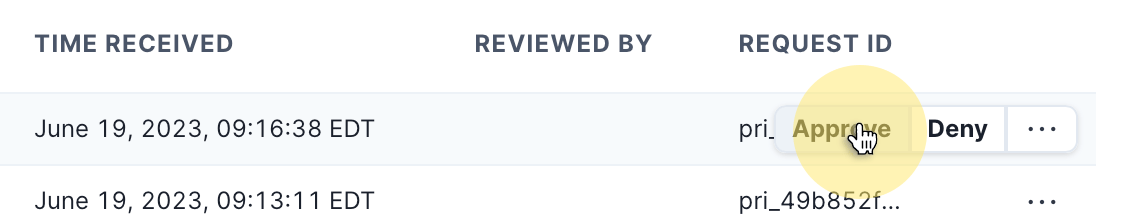
To approve a request on the request details page, click the Deny button as shown:
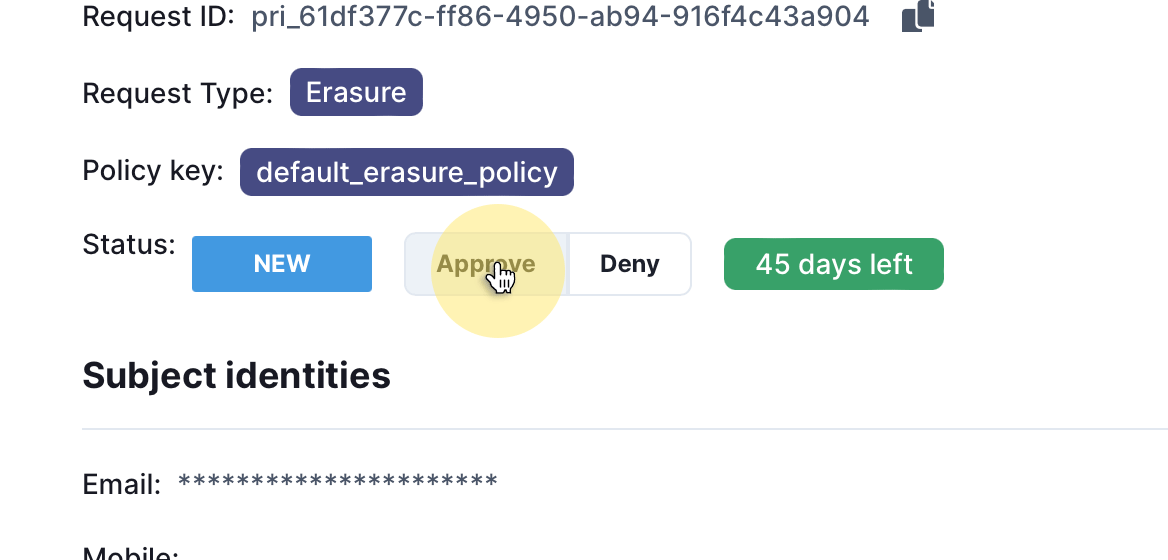
Process after Approving Request
After approval, a privacy request is processed using the configured Privacy Request Policy which will automatically retrieve or delete user data based on the configuration you have already implemented.
When the request is complete, the subject will be notified by confirmation email. When this is an access request, the email will include a download link to retrieve a copy of their personal data.
Next, we'll look at evaluating and debugging issues that may occur with privacy requests.