SSO Authentication
This page documents how Single Sign-On (SSO) authentication works in Fides, including configuration options and behavioral rules.
Overview
When an SSO provider is configured in Fides, the system enforces SSO login for users, preventing the use of username/password authentication except in specifically configured cases. This provides stronger security and centralized authentication management.
For detailed instructions on how to configure SSO providers in Fides, see the OAuth and OIDC configuration guide.
Allowing Username and Password in Fidesplus
Fidesplus users can use the security setting FIDES__SECURITY__ALLOW_USERNAME_PASSWORD_LOGIN controls whether username/password authentication is allowed alongside SSO:
[security]
allow_username_password_login = "false"When set to false users cannot log in with username/password when an SSO provider is configured. If your system needs to support both authentication methods simultaneously, set allow_username_password_login = "true" in your configuration.
Authentication Logic
The authentication system follows these rules:
- If no SSO provider is configured, username/password login is always allowed
- If SSO is configured and
allow_username_password_loginisfalse:- All users must use SSO
- If SSO is configured and
allow_username_password_loginistrue(default):- The root user can log in with username/password
- Users with password login enabled can log in with username/password
- Other users must use SSO
User-Level Control
If FIDES__SECURITY__ALLOW_USERNAME_PASSWORD_LOGIN is set to true, administrators can enable password login for individual users through a toggle in the user creation page. This allows specific users to authenticate with username and password even when SSO is the main authentication method.
For security purposes, this setting cannot be changed after user creation. An administrator can enable password login for a user by deleting their account and re-inviting them.
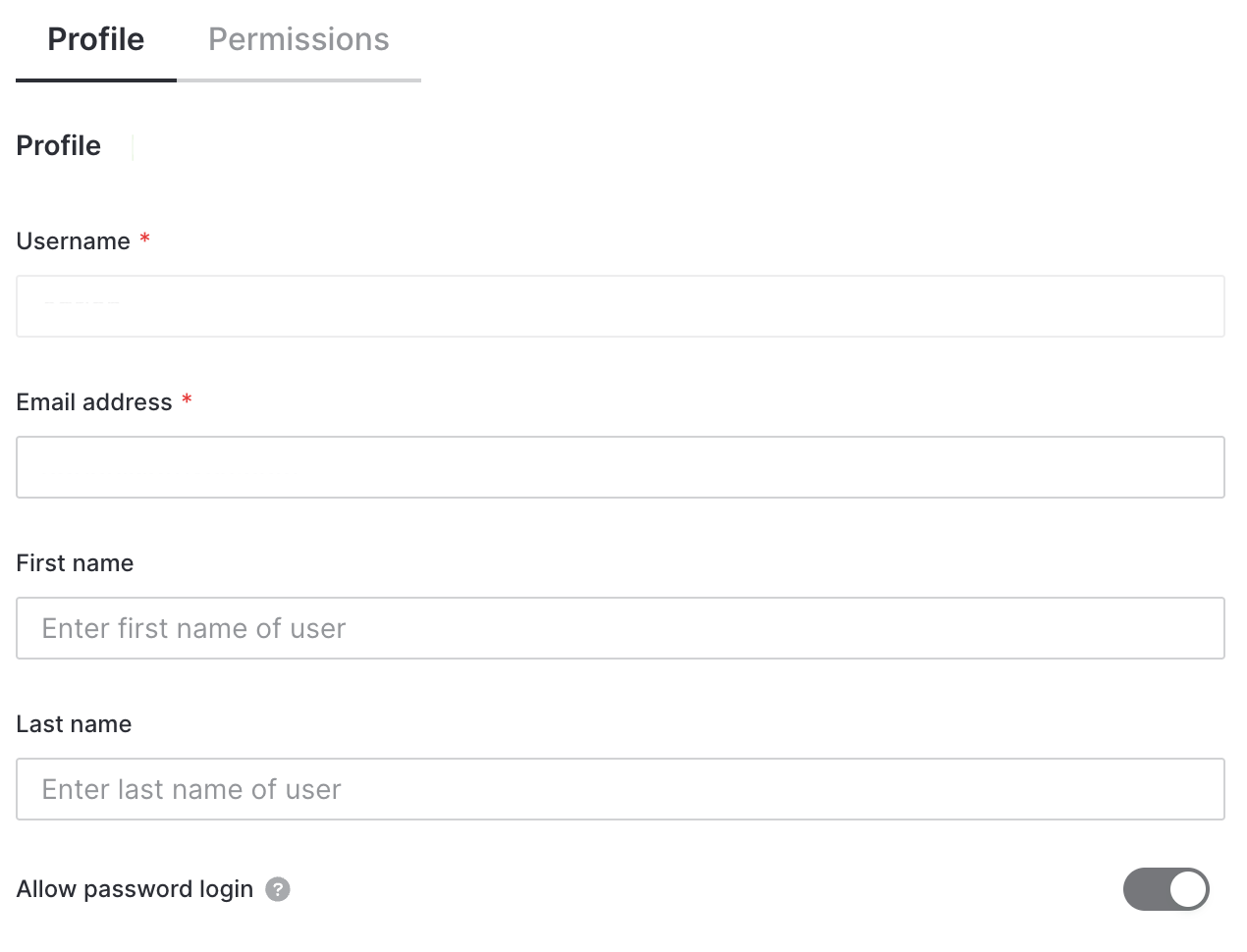
User Invitation Behavior
User invitation emails are automatically skipped for users configured to use SSO authentication. This prevents confusion when a user is expected to authenticate via SSO but receives an email invitation to set a password.