Dataset integrations
In this section, we will explore the process for linking datasets to integrations so that privacy requests can be executed against all of your data, whether in a database or third party SaaS application.
Linking a dataset to an integration
Database integrations require a dataset to describe the table or collection schemas and relationships. The following guide explains how to link an existing dataset to an integration. Read the guide on creating datasets if you have not yet completed this step.
Linking an existing dataset
To configure a dataset for use in a database integration for privacy requests:
- Navigate to Data map → View systems.
- Select your system.
- Click the Integrations tab.
- Select the database connection type (e.g. PostgreSQL or DynamoDB)
- Provide appropriate database credentials.
- In the Dataset field select your dataset from the list of available datasets.
- Click Save.
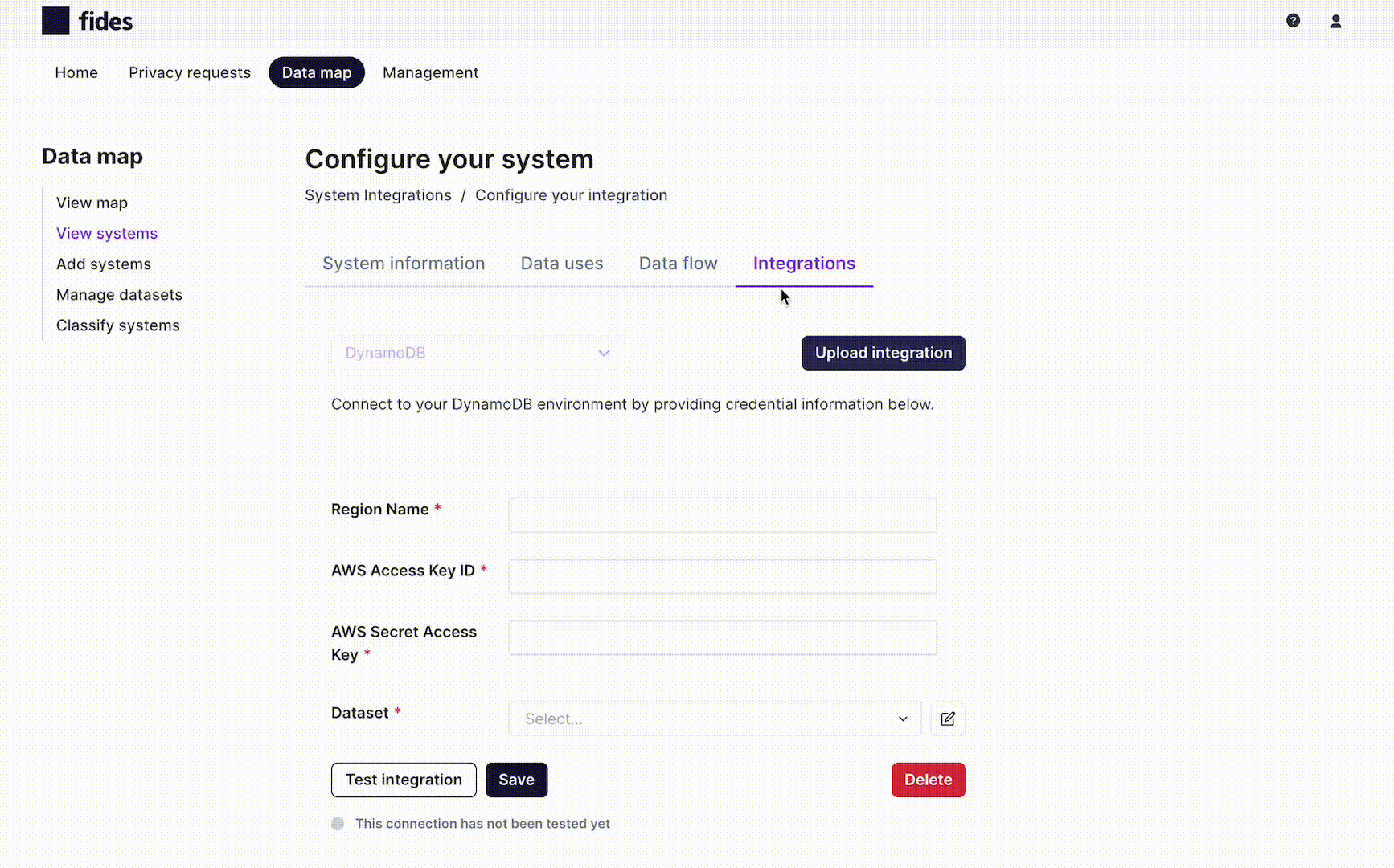
Review the list of available database integrations here.