Consent Management: Configuring Properties
In this tutorial, we'll briefly walk through configuring locations in Fides, and understand how these locations are used when configuring consent.
After reading this, you'll be familiar with how to view your configured locations, what the default locations are, and how to add or remove locations.
Prerequisites
For this tutorial you'll need:
- A Fides Cloud or Fides Enterprise account
- The role of
OwnerorContributorfor your Fides organization.
What are locations?
Locations in Fides are used by privacy experiences when associating a certain experience and associated notices with a location to meet a regulatory requirement. By default Fides ships with all EEA countries, the United Kingdom, all US states, and Canadian provinces enabled. You can add or remove locations at any time.
Modifying locations
To view and modify the locations enabled in Fides go to: Management → Locations. Once on the location page, you can search for, add, or remove any locations. After making a change, you must click "Save" in order for the location to be available to assign to a privacy experience.
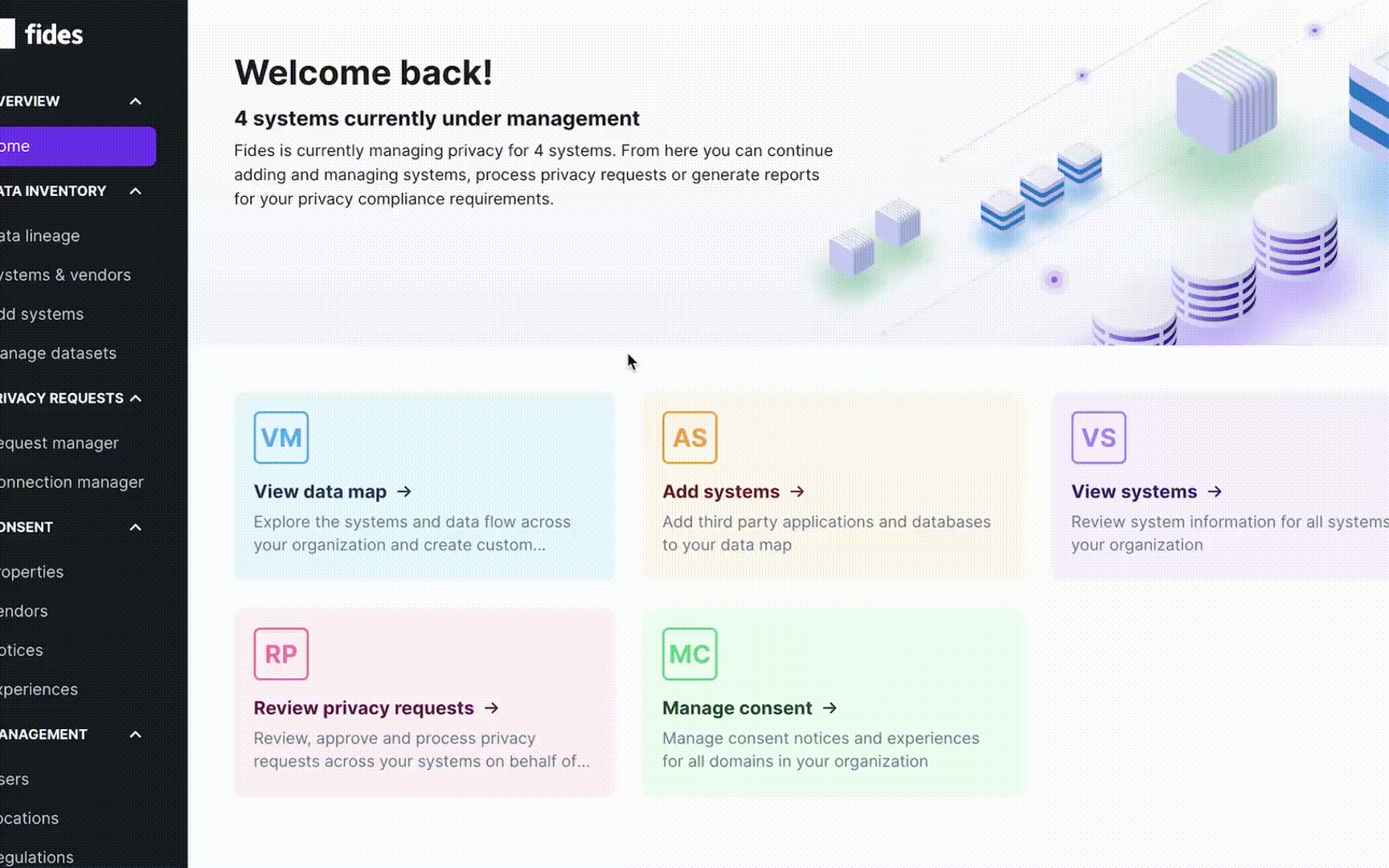
Note that you will not be able to disable any locations that have a privacy experience assigned to them. To disable a location, first remove it from all privacy experiences, then disable it.
For more information on adding locations to privacy experiences, read the Privacy experience configuration tutorial.