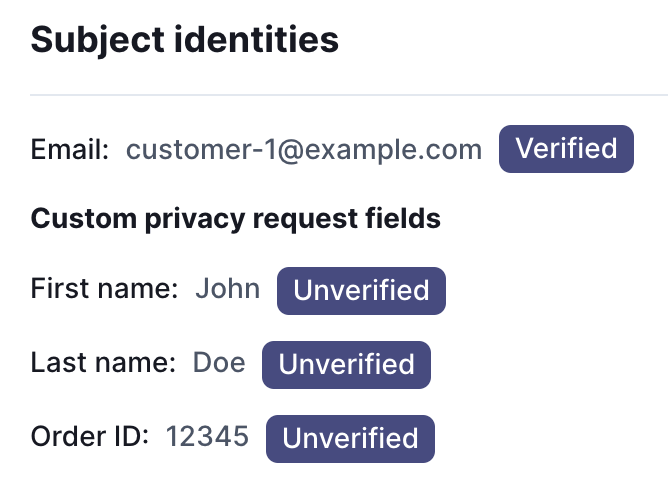Overview
This document explains how to configure configure custom fields that will be collected for privacy requests.
Enable custom fields
To enable custom fields for privacy requests, please add following section to your fides.toml file:
[execution]
allow_custom_privacy_request_field_collection = true
allow_custom_privacy_request_fields_in_request_execution = trueConfigure custom fields
To add custom fields that will be collected for privacy requests, please add them to the Privacy Center's config.json file.
You may specify:
- A
label - Whether or not the field is
requiredfor submission (defaults to true) - A
default_valueto pre-populate the field with a value - A
hiddenattribute to control whether or not the field is displayed in the privacy request form
Below is an example for adding the following 5 fields: First name, Last name, a hidden field called Tenant ID, a single-select dropdown field State including a list of states, and a multi-select dropdown field Brands including a list of Cookie House brands.
"custom_privacy_request_fields": {
"first_name": {
"label": "First name",
},
"last_name": {
"label": "Last name",
"required": false
},
"tenant_id": {
"label": "Tenant ID",
"hidden": true,
"default_value": "123"
},
"state": {
"label": "State of residence",
"type": "select",
"options": ["California", "New York", "Texas"]
},
"brands": {
"label": "Brands",
"type": "multiselect",
"options": ["Cookie House", "Cookie Mansion", "Cookie Castle"]
}
}Collecting custom field information
Once custom fields have been configured, your consumer will be presented with the new options when filing a privacy request.
For example, the configuration above would result in the following form options:
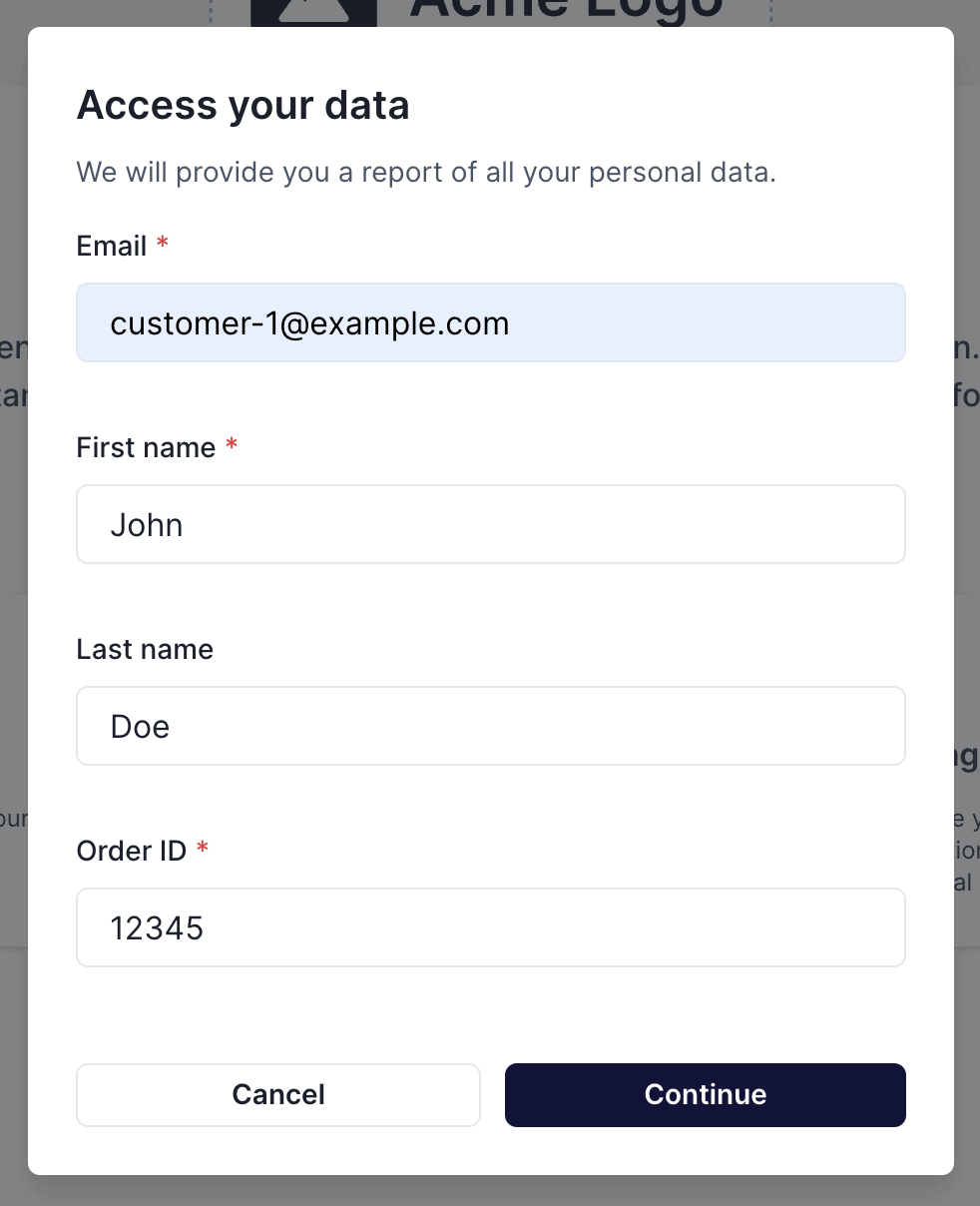
These custom fields will appear in the Privacy Center and Admin UI
Reviewing custom field information
When reviewing privacy requests, the custom fields that were collected from the Privacy Center will appear in the privacy requeset detail.
Here is an example using the configuration above: