Consent Management: Configuring Global Privacy Control
In this tutorial, we'll review how to configure the Global Privacy Control (GPC).
Prerequisites
For this tutorial, you'll need:
- A Fides Cloud or Fides Enterprise account
- The role of
OwnerorContributorfor your Fides organization. - At least one system with a data use on your Data Map. Read how to add systems to the Data Map now.
- At least one privacy notice configured. Read how to configure privacy notices now.
Enable Global Privacy Control (GPC)
To enable global privacy control for a privacy notice, navigate to Consent → Notices to view a list of available privacy notices or create a new notice.
Select the privacy notice you would like to add GPC support to.
Navigate to the configuration to toggle whether this privacy notice should conform and respond to the Global Privacy Control. Learn more about the Global Privacy Control here.
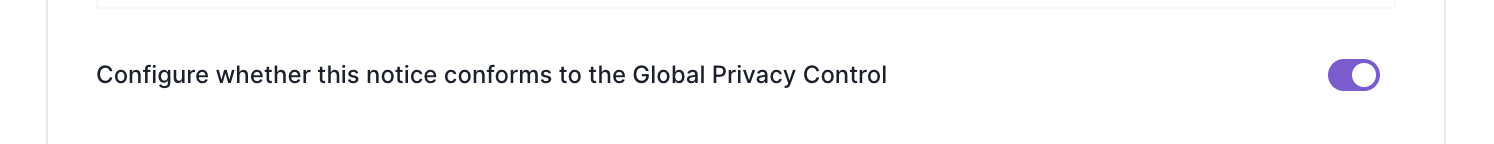
GPC adaptive text templates
Fides supports GPC-adaptive text templates that allow you to display different content based on whether a Global Privacy Control signal is detected from the visitor's browser. This enables you to personalize your privacy experience messaging to acknowledge and respond to GPC signals.
Using template markers
To create adaptive text, use the following template markers in your privacy experience text (banner title, banner description, modal title, or modal description):
__GPC_START__and__GPC_END__: Content between these markers will only be displayed when GPC is detected__NO_GPC_START__and__NO_GPC_END__: Content between these markers will only be displayed when GPC is not detected
Example usage
Here's an example of how to use GPC adaptive text in your banner:
We value your privacy. __GPC_START__Your GPC signal has been detected and we've automatically applied your opt-out preferences.__GPC_END__ __NO_GPC_START__You can manage your privacy preferences below.__NO_GPC_END__When a visitor has GPC enabled in their browser, they will see:
We value your privacy. Your GPC signal has been detected and we've automatically applied your opt-out preferences.
When GPC is not detected, they will see:
We value your privacy. You can manage your privacy preferences below.
Previewing GPC adaptive text
When editing a privacy experience in the Admin UI, you can use the GPC preview toggle to test how your text will appear with and without GPC enabled. This allows you to verify your template markers are working correctly without needing to change your browser's GPC settings.
The preview toggle only affects the preview display in the Admin UI. The actual GPC detection on your live site will always respect the visitor's browser GPC settings.
GPC adaptive banner button
You can configure your privacy experience banner to show or hide the primary action button based on whether GPC is detected. This is useful when you want to immediately honor GPC signals without requiring user interaction.
To enable this option:
- Navigate to Consent → Privacy experiences
- Select or create a "Banner and modal" privacy experience
- In the banner configuration, select GPC adaptive from the button options dropdown
When GPC adaptive is enabled:
- If GPC is detected, the banner will display the acknowledge button
- If GPC is not detected, the banner will display the opt-in and opt-out buttons
This complements the GPC-enabled privacy notices by providing a streamlined experience for users who have already expressed their privacy preferences through the GPC signal.