Taking action on monitor results
The Action Center provides tools to manage the assets detected by the website monitor.
- Categorize Assets: Assign appropriate categories of consent (e.g., Essential, Functional, Analytics, Marketing) to each asset. This step is crucial for configuring your Consent Management Platform (CMP) and ensuring compliance.
- Approve Assets: If an asset is known, expected, and correctly categorized, you can "Add" it. This action adds the asset to your data inventory and marks it as approved. It will disappear from the "Attention required" tab and move to the "Recent activity" tab.
- New Systems: If the system associated with the asset is not already in your inventory, Fides will create a new system for you.
- Existing Systems: If the system is already present, the asset will be associated with that system.
- Ignore Assets: If an asset is deemed irrelevant, you can choose to "Ignore" it. This removes it from future scans and drops the asset in the “Ignored” tab.
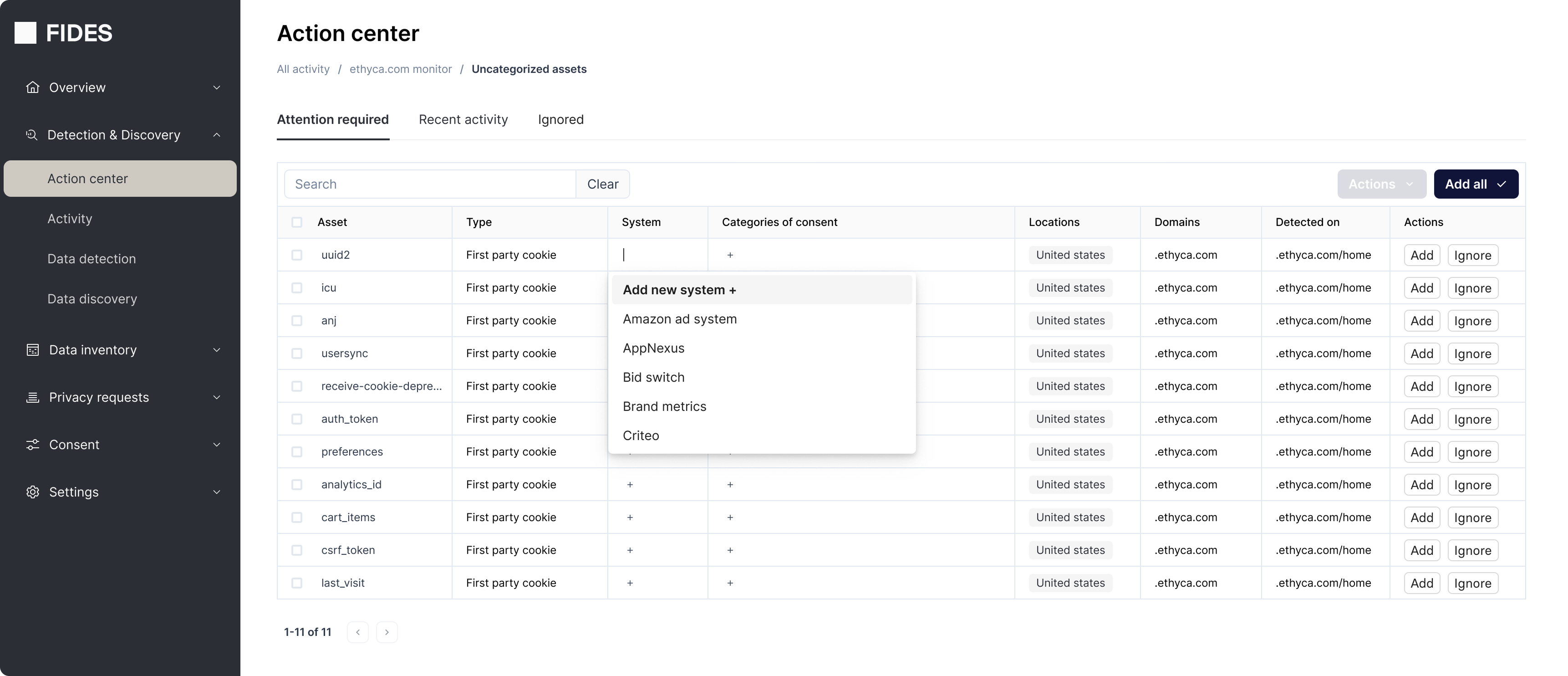
The available actions may vary depending on whether the asset was automatically categorized using Compass or requires manual categorization. If an asset is uncategorized it cannot be added to the system inventory until a system is assigned.
Editing and creating assets
After assets have been added to your system inventory they can be managed in the assets tab on the appropriate system. Here you can view a history of all assets, edit those assets, and create assets manually. To create an asset manually, select the “Add asset +” button and define the asset type, categories of consent, and domain.