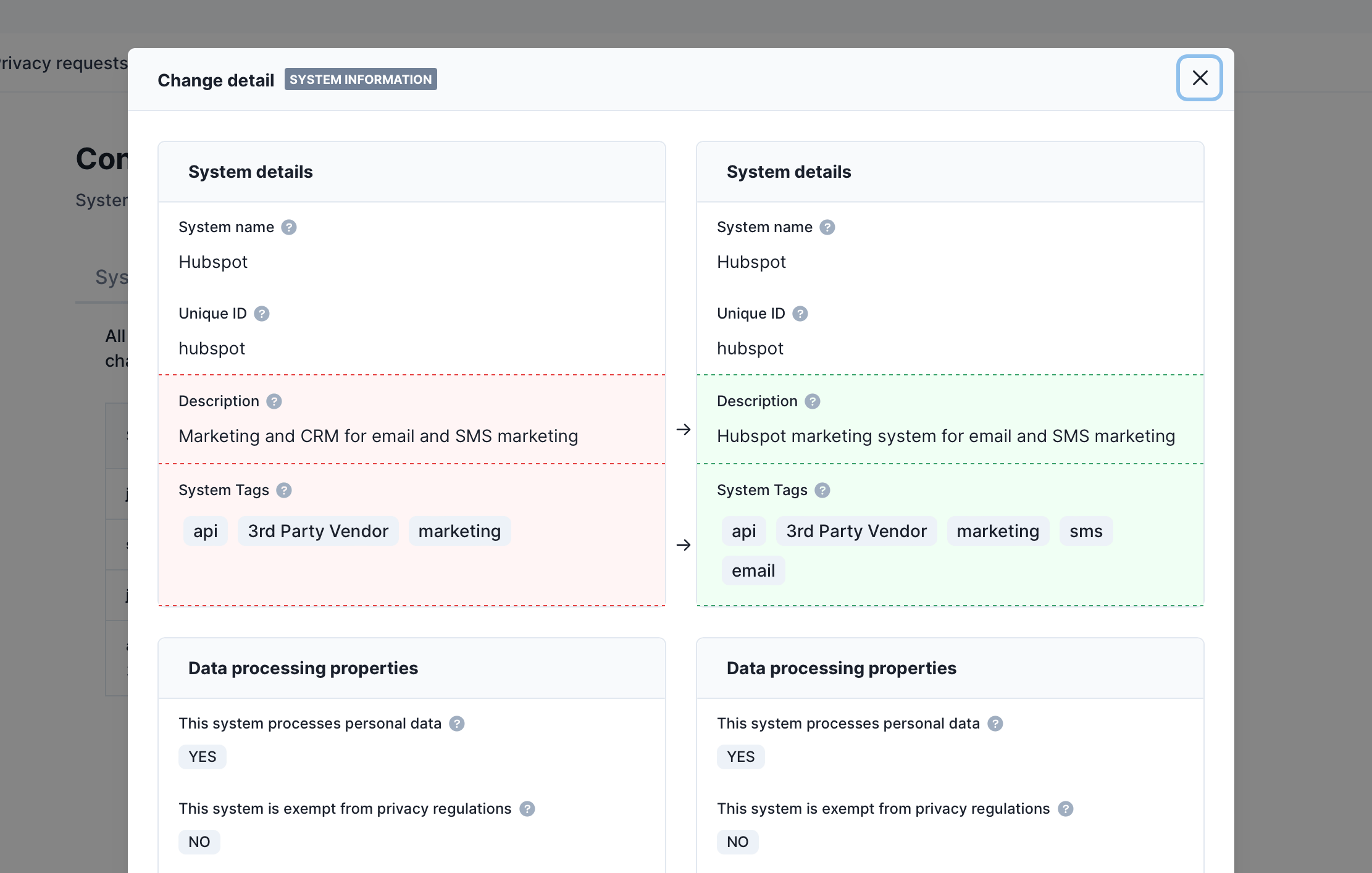Reviewing system history
In this guide, we will describe how to use the System History tab in the UI to review and audit changes that have been made to systems in the data map.
To learn how to subscribe to a digest of changes using our System History API, please refer to this guide.
Exploring system history
To see a digest of system changes, please:
- Navigate to Data map → View systems
- Select the system you want to explore
- Click on the History tab
In the resulting pane, you will find a list of the changes made to the system. Each change indicates shows the user that made the change, a description of the update and the date and time the change occurred.
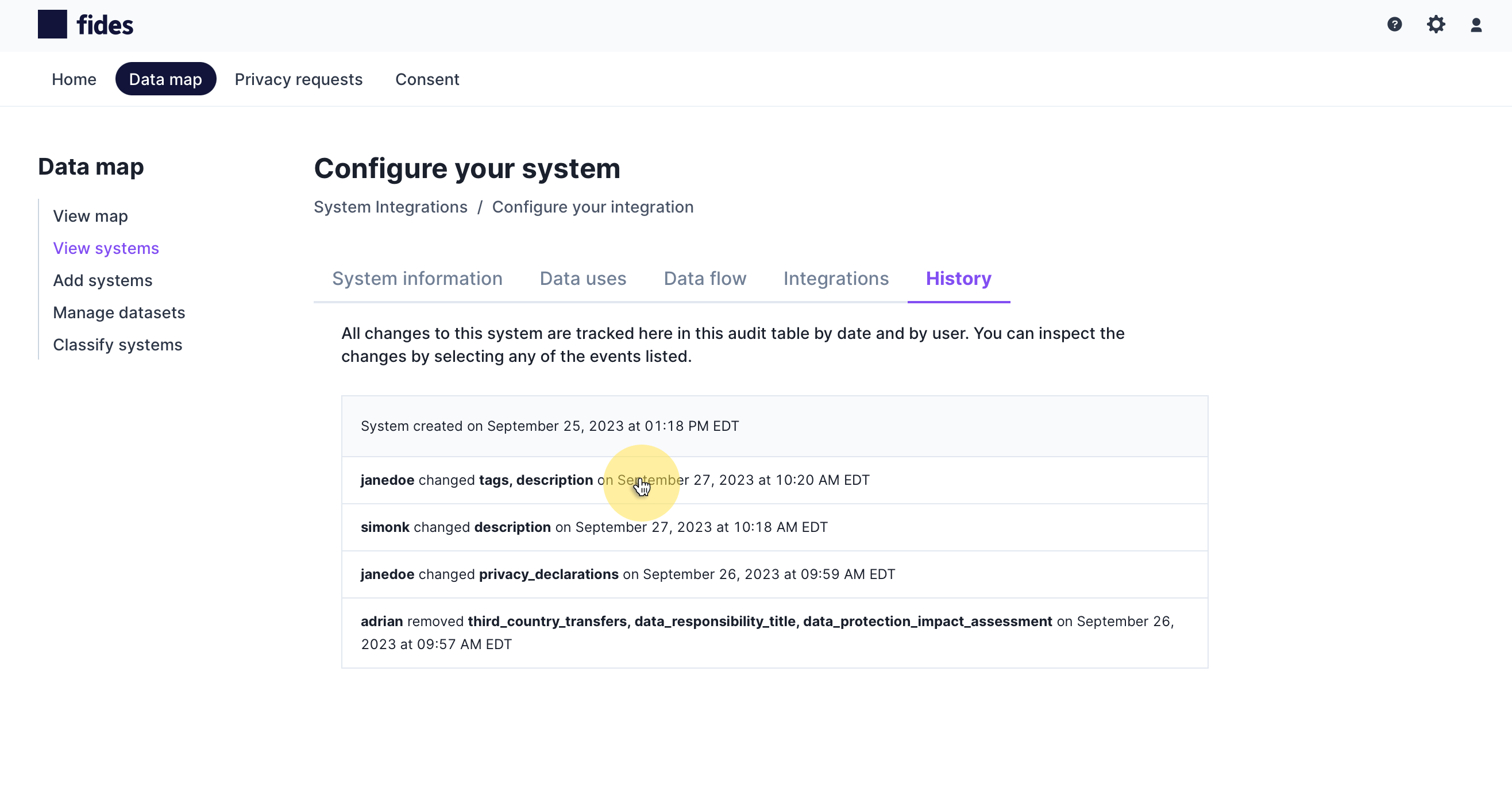
To dive into the details of a particular change, click on the entry in the digest to open the change detail panel.
Each change is displayed from left to right where items in red indicate where a change occurred, and items in green show the updates that were made.